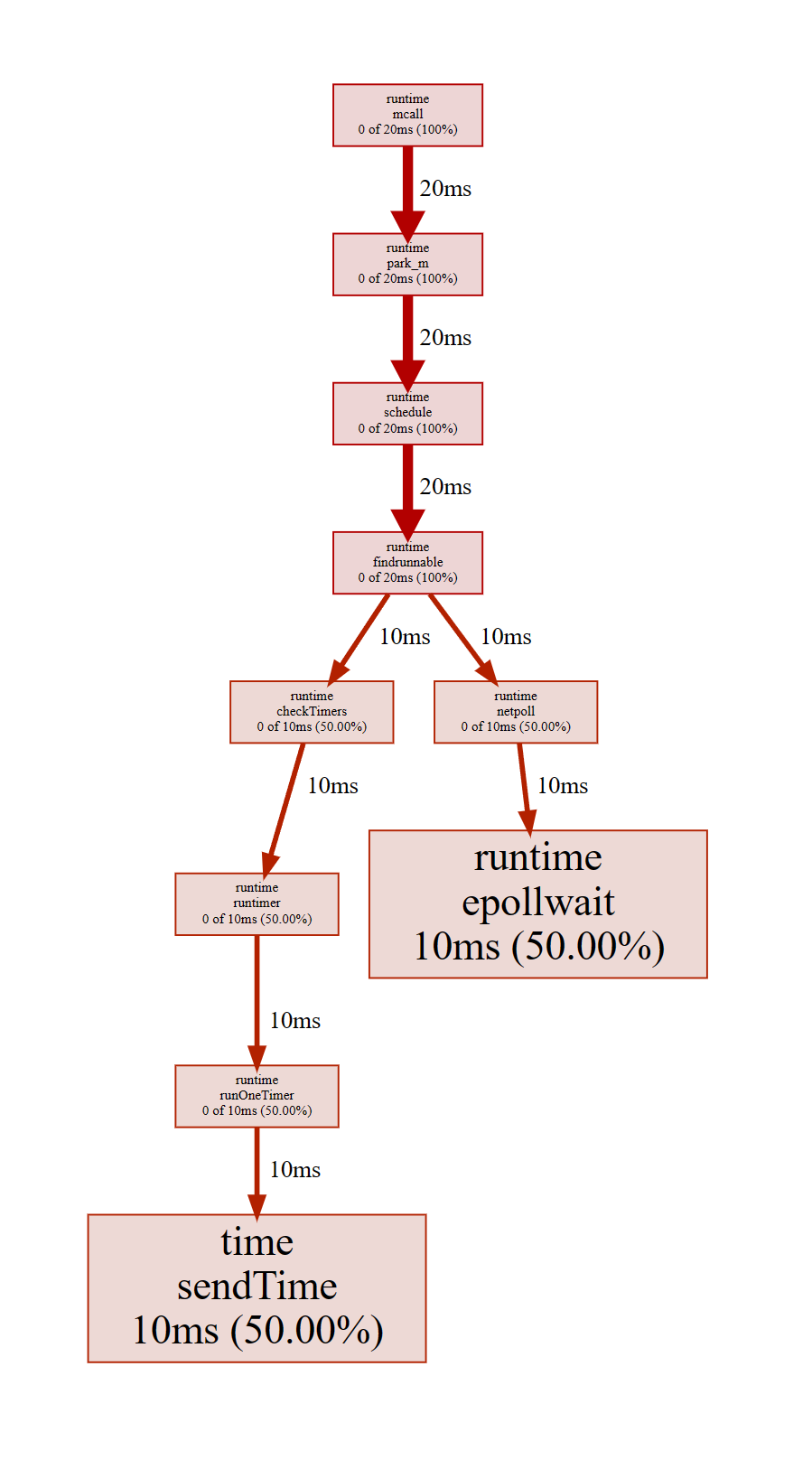Go Timer 的使用姿势
| Go
之前写 Raft 的时候,用 Timer 来处理定时事件,但是之后在测试的时候遇到了一些诡异的问题,具体表现是随着测试重复进行,CPU 占用率越来越高。上 pprof 检查了一下,发现存在 Timer 泄露,根源是自己 Timer 的使用有些问题。下文记录正确的 Go 中 Timer 的使用姿势。
使用场景:
- 如果有 channel 里有数据(发生了事件),从 channel 里取出,并重置 heartbeat
- 如果没有事件,维持 heartbeat
例子:
- heartbeat interval = 1s
- event @ 200ms, 600ms
- 预期输出:200ms event, 600ms event, 1600ms heartbeat, 2600ms heartbeat ..
错误用法:
- 错误用法1:在 for 里,select 外用 time.Tick,每次循环都会产生一个新 Ticker 且不会被 GC (CPU 不断上升)
- 错误用法2:在 for 外用 time.NewTicker 创建一个 Ticker,但是不 Close (consumer 退出后 Ticker 依然存在,可以用 pprof 发现)
正确用法:for 外用 time.NewTicker 创建一个 Ticker,defer close,然后在 select 内,如果有事件则 reset。
示例代码:
package main
import (
"fmt"
"log"
//"math/rand"
"net/http"
"time"
_ "net/http/pprof"
)
func main() {
fmt.Println("hello world")
go func() {
log.Println(http.ListenAndServe("0.0.0.0:6060", nil))
}()
c := make(chan bool)
// consumer
// correct
go func() {
heartbeatInterval := 5 * time.Millisecond
heartbeatTicker := time.NewTicker(heartbeatInterval)
defer heartbeatTicker.Stop()
for {
select {
case val := <- c:
fmt.Println("received ",val, " at " , time.Now())
heartbeatTicker.Reset(heartbeatInterval)
if !val{
return
}
case <- heartbeatTicker.C:
fmt.Println("heartbeat: ", time.Now())
}
}
}()
// faulty, will cause heartbeak leak
//go func() {
// for {
// heartbeat := time.Tick(5 * time.Millisecond)
// select {
// case val := <- c:
// fmt.Println("received ",val, " at " , time.Now())
// case <- heartbeat:
// //fmt.Println("heartbeat: ", time.Now())
// }
// }
//}()
// producer
go func() {
time.Sleep(1500 * time.Millisecond)
c <- true
time.Sleep(50 * time.Millisecond)
c <- true
time.Sleep(300 * time.Millisecond)
c <- true
time.Sleep(900 * time.Millisecond)
c <- true
time.Sleep(5 * time.Second)
// stop the simulation
c <- false
//rng := rand.New(rand.NewSource(time.Now().Unix()))
//for {
// time.Sleep(time.Duration(rng.Intn(5000)) * time.Millisecond)
// c <- true
//}
//fmt.Println("PRODUCER DONE")
}()
// keep main alive
select {
}
}
# run pprof
go tool pprof -http=0.0.0.0:8090 "http://localhost:6060/debug/pprof/profile?seconds=10"
如果使用上文代码中标记 faulty 的版本,在 pprof 的输出中可以发现 epollwait 和 sendTime 占用了大量的 CPU 时间。在 Raft 作业的测试中,每个测试样例都会开启一个新的 Raft Run,但是不会重启 Runtime,导致之前样例中泄露的 Timer 在整个测试过程中会一直存活,CPU 占用率不断上升。